Offline Scn Coding Keygen Generator Torrent
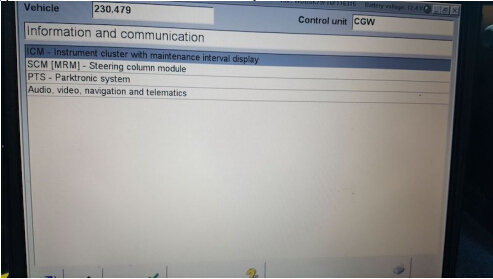
Mercedes Benz SCN coding doit. DAS Offline SCN coding service Logiciel. Mercedes Benz DAS FDOK XT XN Code Calculator. Here is a free FDOK keygen that forum member. Offline Scn Coding Keygen For Mac. I want to know if there is a way to get the information for offline SCN coding. SUPER MB STAR PLUS Wifi for mercedes benz,it is. Apr 13, 2015. Offline Scn Coding Keygen Torrent. Offline Scn Coding Keygen For Mac. This is a key generator for special programming. Online SCN Coding; Offline Programming. How to install WIS 10/2015 for SD Connect C4. Select Startkey and copy NAC address to ID in HP-EVA Keygen interface.
This special offer gives you full member access to our downloads. A crack is a program, set of instructions or patch used to remove copy protection from a piece of software or to unlock features from a demo or time-limited trial. Take the DownloadKeeper.com today for more information and further details! There are also crack groups who work together in order to crack software, games, etc. The word 'crack' in warez context means the action of removing the copy protection from commercial software. Cakewalk kinetic 2.
Here is how to: clean ASSYST Plus Memory All we need is DAS in Developer mode:devil: In Developer mode: (tested version 07-2009) Steuergerate (Control units) ->F3 Aufbau (Body) ->F3 ZGW (CGW) ->F3 Entwicklungen (Development data) ->F3 Steuergerate - Anpassungen (Control unit adaption) ->F3 Programmieren (Update) von Steuergeraten (Control module programming) ->F3 Steuergerat programmieren (Auswahl) (Program control unit (Selection)) ->F3 Now we have 2 options to flash the ZGW/CGW with, choose the correct one:) Don't panic! If you choose the wrong file, it terminates process and you can do it over again Confirm Flash pop-up with Ja (Yes) After that it says: 'Das Steuergerate wurde erfolgreich programmiert' -> 'OK' it ask for a reset -> JA (Yes) -> ECU Reset (FN_ECU_Reset) ->F3 again ->F3 Now you Completed full History wipe out:beer: Everything discussed in this post is for experimental and educational purposes only. Make sure engine is running!!!
In Developer mode you need to go to Entwickelingsdaten - > ansteueringen -> Gesamstliste aller Ansteuerungen to see how many times brake has been pressed there is a line that says: Bremsenzahler (DJ_GetBrLive) then 1 line down there you see Bremsenzahler aktualisieren und Lebensdauerzahler F neu berechenen -> click it! Parameter uINBR = 0 then click F3 1 line down Bremsenzahler auf beliebigen Wert setzen (DJ_SetNBr) -> click it Parameter uINBR = 0 then click F3 then scroll down untill you see the line's: Lebensdauerzahler F neu berechenen (DJ_CalcLiveTime) Parameter uINBR = 0 then click F3 Lebensdauerzahler F neu berechenen und schreiben (DJ_BuildAndWriteF) Parameter uINBR = 0 then click F3 Log out of SBC!! Log out of verhicle!! Let engine run at least 10 minutes or drive at least 10 minutes If no coils are damaged, SBC fault code is not AKTUEL nomore;). In Developer mode: Audio, Video, Navigation und Telematik ->F3 a screen might pop up with all kind of settings, ignore and press F2 New screen with ESD warning ->F3 COMAND /AUDIO -AUDIO 50 oder COMAND ->F3 Entwicklungsdaten ->F3 Steuergerate-Anpassungen ->F3 Steuergerate-Anpassungen (Variantencoderierung) ->F3 HU Parameter ->F3 scroll down to line: Driving speed is more than 0 kph and Driving speed is more than 10 kph and BOTH enable them and ->F3 to confirm coding Now you be able to watch DVD/TV when car is in motion This procedure won't work for W204 W221 and newer models. Here is how to do it, In Developer mode: Kombiinstrument -> Diagnose nach Werkangabe -> Steuergerate-Anpassungen -> Steuergerate-Anpassungen (Variantencoderierung) -> Variantkodierung Werkeinstellungen -> In the menu that shows, you scroll down untill you read the line: Tankinfo im Reichweitebild enable this option now you have tankinfo in the screen that otherwise only showed range If the menu you get does not have this Tankinfo im Reichweitebild line, search for the line Bild Reichweite ohne Tankinfo and disable it. Then, look for the line Bild Reichweite und Tankinfo and enable it.
click it Parameter uINBR = 0 then click F3 then scroll down untill you see the line's: Lebensdauerzahler F neu berechenen (DJ_CalcLiveTime) Parameter uINBR = 0 then click F3 Lebensdauerzahler F neu berechenen und schreiben (DJ_BuildAndWriteF) Parameter uINBR = 0 then click F3 Log out of SBC!! Log out of verhicle!! Let engine run at least 10 minutes or drive at least 10 minutes If no coils are damaged, SBC fault code is not AKTUEL nomore;). In Developer mode: Audio, Video, Navigation und Telematik ->F3 a screen might pop up with all kind of settings, ignore and press F2 New screen with ESD warning ->F3 COMAND /AUDIO -AUDIO 50 oder COMAND ->F3 Entwicklungsdaten ->F3 Steuergerate-Anpassungen ->F3 Steuergerate-Anpassungen (Variantencoderierung) ->F3 HU Parameter ->F3 scroll down to line: Driving speed is more than 0 kph and Driving speed is more than 10 kph and BOTH enable them and ->F3 to confirm coding Now you be able to watch DVD/TV when car is in motion This procedure won't work for W204 W221 and newer models. Here is how to do it, In Developer mode: Kombiinstrument -> Diagnose nach Werkangabe -> Steuergerate-Anpassungen -> Steuergerate-Anpassungen (Variantencoderierung) -> Variantkodierung Werkeinstellungen -> In the menu that shows, you scroll down untill you read the line: Tankinfo im Reichweitebild enable this option now you have tankinfo in the screen that otherwise only showed range If the menu you get does not have this Tankinfo im Reichweitebild line, search for the line Bild Reichweite ohne Tankinfo and disable it. Then, look for the line Bild Reichweite und Tankinfo and enable it.
If you allso wanna adjust the way fuel consumtion is showed you scroll a little more down untill you read the line: Verbrauchanzeige km you can change it from L/100km into km/l Scroll down and confirm Coding by pressingF3 if you watch your Instrument Cluster, you notice that scrolling through the menu, nothing changed. For this, the 'Kombiinstrument' needs a reboot. To do this in Developer mode we go back by hitting F1 -> 3 times then choose Ansteuerungen -> Gesamstliste aller Ansteuerungen -> Scroll down untill you see the line: Steuergeraet Resetten (PowerON-Modus) (FN_Reset_SG_Power_ON) Press F3 and confirm again with F3 Now you will see the 'Kombiinstrument' reboots If you think this would help you:wink: Please dot not forget to click THANKS These procedures should work on all w203, either one way or the other. Hello everybody This thread was created by Qrius in order to contain in one thread all the tips and tricks using Das Developer edition. May I ask you please NOT TO VANDALIZE IT with comments like 'I am going to try it', 'test'.